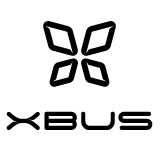xbus-client¶
xbus-client register¶
Generate a Certificate Signing Request then send it over to Xbus through the
unencrypted "registration" channel. This xbusctl will only be allowed to send
Xbus actual commands once accepted on the Xbus side.
This command also outputs the command one has to run on the Xbus side to accept
the registration request.
Usage:
xbus-client register [flags]
Flags:
-h, --help help for register
-n, --hostname string the hostname your client will use when connecting to the bus (default "localhost")
Global Flags:
--account-id string Account ID
--account-name string Account Name
--config string config file (default is ./xbus-client.yaml
-d, --debug Enable debug mode
--force-start Enable force start (stay up even if the server is not reachable on start)
--full-version Show version and commit hash
--nats-timeout duration NATS Timeout
-u, --nats-url string NATS url (default "nats://localhost:4222")
--sentry.dsn string Sentry DSN
--tls.certificate string Certificate (a path or a PEM encoded cert)
--tls.csr string CSR (a path or a PEM encoded CSR)
--tls.private-key string Private key (a path or a PEM encoded key)
--tls.timeout float TLS Timeout (default 4)
--trace Enable trace mode
--version Show version
xbus-client serve¶
Start & serve the configured actors
Usage:
xbus-client serve [flags]
Flags:
-h, --help help for serve
Global Flags:
--account-id string Account ID
--account-name string Account Name
--config string config file (default is ./xbus-client.yaml
-d, --debug Enable debug mode
--force-start Enable force start (stay up even if the server is not reachable on start)
--full-version Show version and commit hash
--nats-timeout duration NATS Timeout
-u, --nats-url string NATS url (default "nats://localhost:4222")
--sentry.dsn string Sentry DSN
--tls.certificate string Certificate (a path or a PEM encoded cert)
--tls.csr string CSR (a path or a PEM encoded CSR)
--tls.private-key string Private key (a path or a PEM encoded key)
--tls.timeout float TLS Timeout (default 4)
--trace Enable trace mode
--version Show version